FAQ
Please click on the section you want to find out more.
-
General
-
Sign Up
-
User Account
-
Security
-
Top Up
-
Send Overseas
-
Send Local
-
Termination
-
7-Eleven Top Up
-
PayNow
General
What is SLIDE?
What can SLIDE do?
Why should I use SLIDE?
How do I log in to SLIDE?
What type of mobile phones can I use SLIDE with?
Can I use SLIDE in Singapore and overseas?
Who is the developer of SLIDE?
Sign Up
Who is eligible for SLIDE?
How do I sign up with SLIDE?
Why do I need to enter my date of birth when registering?
Why should I verify my email address?
Why can’t I log in with my email?
Can I sign up for SLIDE more than once?
When I try to sign up, I get a message “User already exists”, why?
User Account
How do I change my password?
Can I edit my profile after I sign up?
How do I verify my email address?
I would like to close my SLIDE Member account. How do I get back my money in my SLIDE WALLET?
Security
How to cash out the money from my SLIDE Wallet?
Where is my money stored?
Is using SLIDE MEMBER app safe?
Is my SLIDE WALLET secure?
What happens if I lose my mobile phone?
I forgot my password. What to do?
If I lose my mobile phone, can anybody take my money out of my SLIDE account?
Top up
How do I top up my SLIDE WALLET?
How much money can my SLIDE WALLET hold?
I entered the wrong Transaction Reference Number when conducting a bank transfer. How can I change to the correct reference number?
Is my money in SLIDE WALLET safe?
Send Overseas
Can I remit at SlideSG Stores?
Who can send money overseas?
Can I use my passport to register if I’m not Singaporean?
How do I send money overseas?
How do I check the progress of my remittance?
Will I get a receipt for my successful remittance?
Why do I need to be registered and verified?
What do I need to bring for verification?
How much money can I send overseas?
What if I want to send more than my SLIDE WALLET limit?
Where can my recipient collect the money I’ve sent?
How can I see the latest exchange rate?
How much is the remittance fee?
Where can I send my money to?
How soon will my loved ones get my remittance in my country?
I changed my mobile phone number, can I still remit?
If my work visa expires, can I still remit?
Can I remit for my company?
Can I remit on behalf of my friend?
How many recipients can I remit to?
Send Local
Can I send money to friends who are not SLIDE Members?
My friend has sent me money locally. How do I know I have received the money?
Termination
I want to terminate my SLIDE account. What should I do?
What happen if I still have balance in my Slide Wallet
What happened after I submit my account termination request?
7-Eleven Top Up
Can I top up my SLIDE wallet at any 7-Eleven store?
Which 7-Eleven store I can top up at?
How to top up at 7-Eleven stores?
Any top up limits?
Is there a fee to top up at 7-Eleven?
What are the payment modes to top up at 7-Eleven?
For any queries, can I call SLIDE?
For more details on promotions for Top Up at 7-Eleven
What if I didn’t receive the topped up amount from in my SLIDE Wallet?
PayNow
What is PayNow?
Which services in the app can I use PayNow?
How do I top up my SLIDE Wallet using PayNow?
How do I pay for my remittance transaction using PayNow?
Do the PayNow QR expires?
I forgot to complete my PayNow payment for my remittance transaction, what should I do?
I successfully paid the top up from my ibanking app via Paynow but I didn’t receive the money in my SLIDE Wallet, what should I do?
I successfully paid my remittance transaction via Paynow but my transaction is still in pending payment, what should I do?
I successfully paid my remittance transaction via Paynow but my transaction failed, what should I do?
My friend wants to top up her account but her bank account don’t support or she doesn’t have PayNow, can I top up for her?
I used the wrong PayNow QR to top up my own account, what should I do?
How much is the limit to top up my account using PayNow?