How do I pay for my remittance transaction using PayNow?
Follow these steps pay your remittance transaction using PayNow:
- Login in the app
- Tap ‘Send Overseas’
- Type the amount you want to send and collection mode
- Choose your recipient
- In the remittance payment page, choose payment mode
‘PayNow’ and ‘SLIDE to Confirm’
- Save the QR code in your phone’s photo gallery
- Leave the app to open your ibanking app the supports
PayNow and upload the QR code
- Confirm the payment and tap ‘submit’
- You will receive a sms/in app notification of the successful payment and your transaction will be processed.
By: Karen Category: