How do I sign up with SLIDE?
You can sign up with SLIDE in 4 simple steps:
- Download ‘SLIDE MEMBER’ app from Google Play or Apple App Store.
- Tap ‘Get Started’ at bottom right corner.
- Enter your display name, password, mobile number and date of birth (same date as your identification card).
- Enter OTP (One-Time Password) to your mobile phone via SMS.
By: WEIJIE YAO Category: