How to top up my SLIDE Wallet via CIMB Clicks?
Follow the steps below to top your SLIDE Wallet via CIMB Clicks.
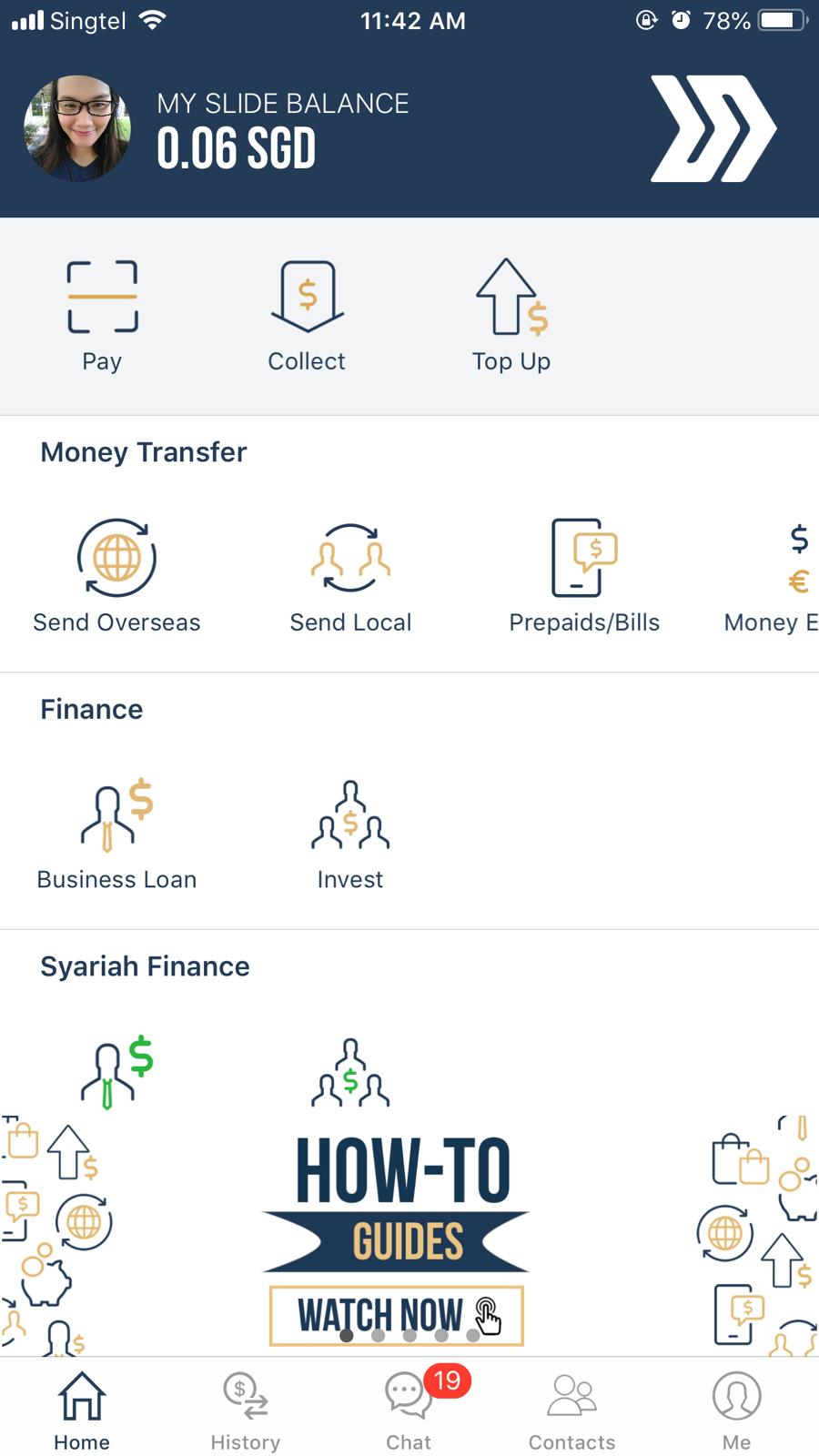 |
1. Tap ‘Top Up’. |
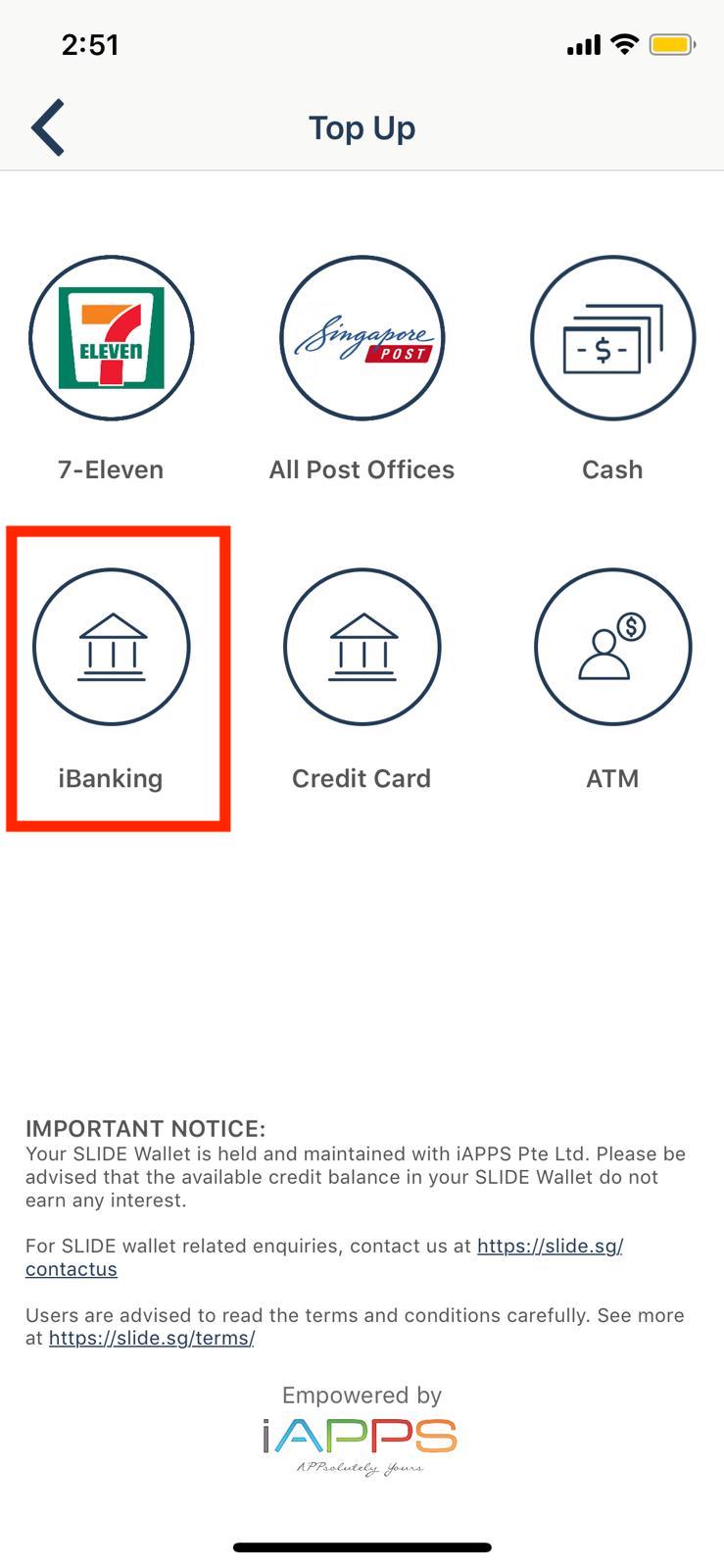 |
2. Tap ‘iBanking’ |
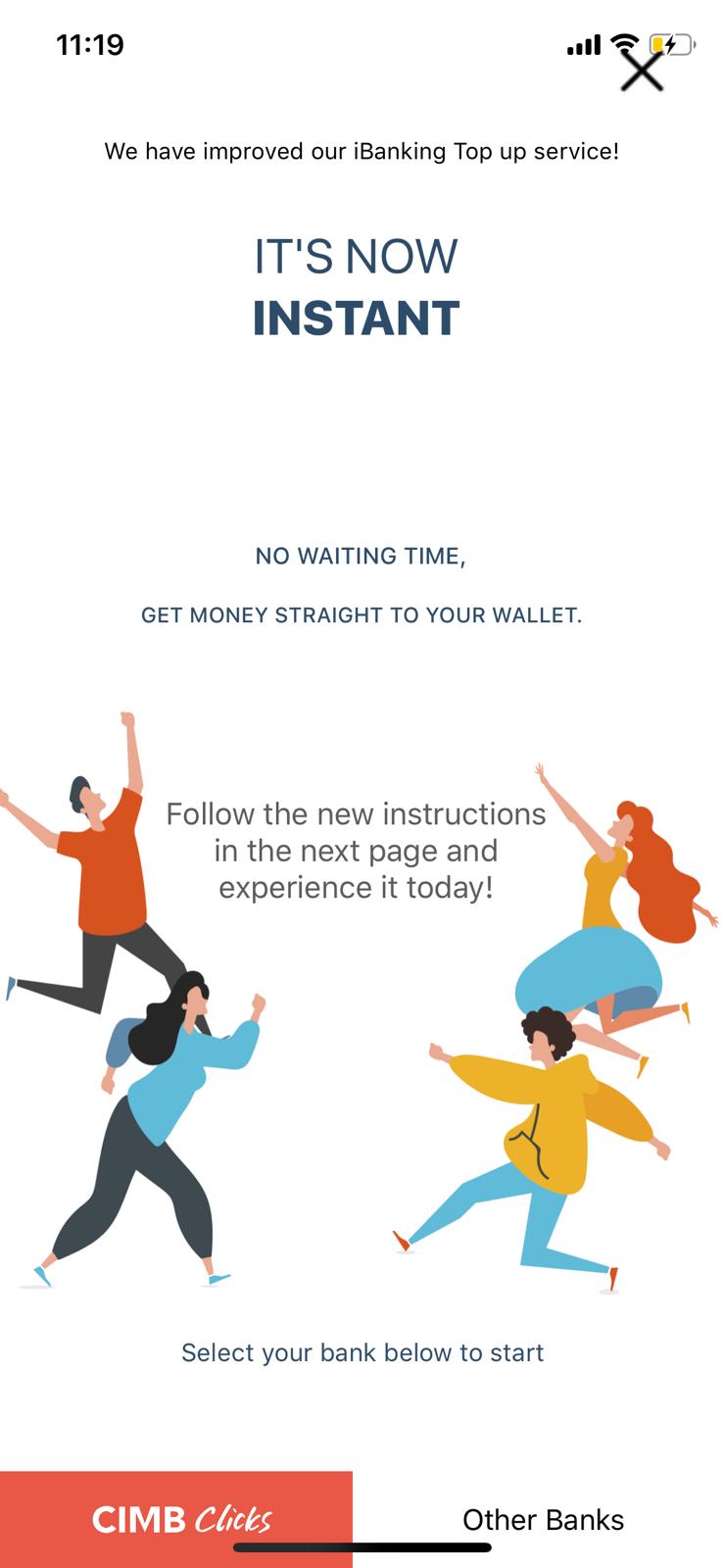 |
3. Tap CIMB Clicks |
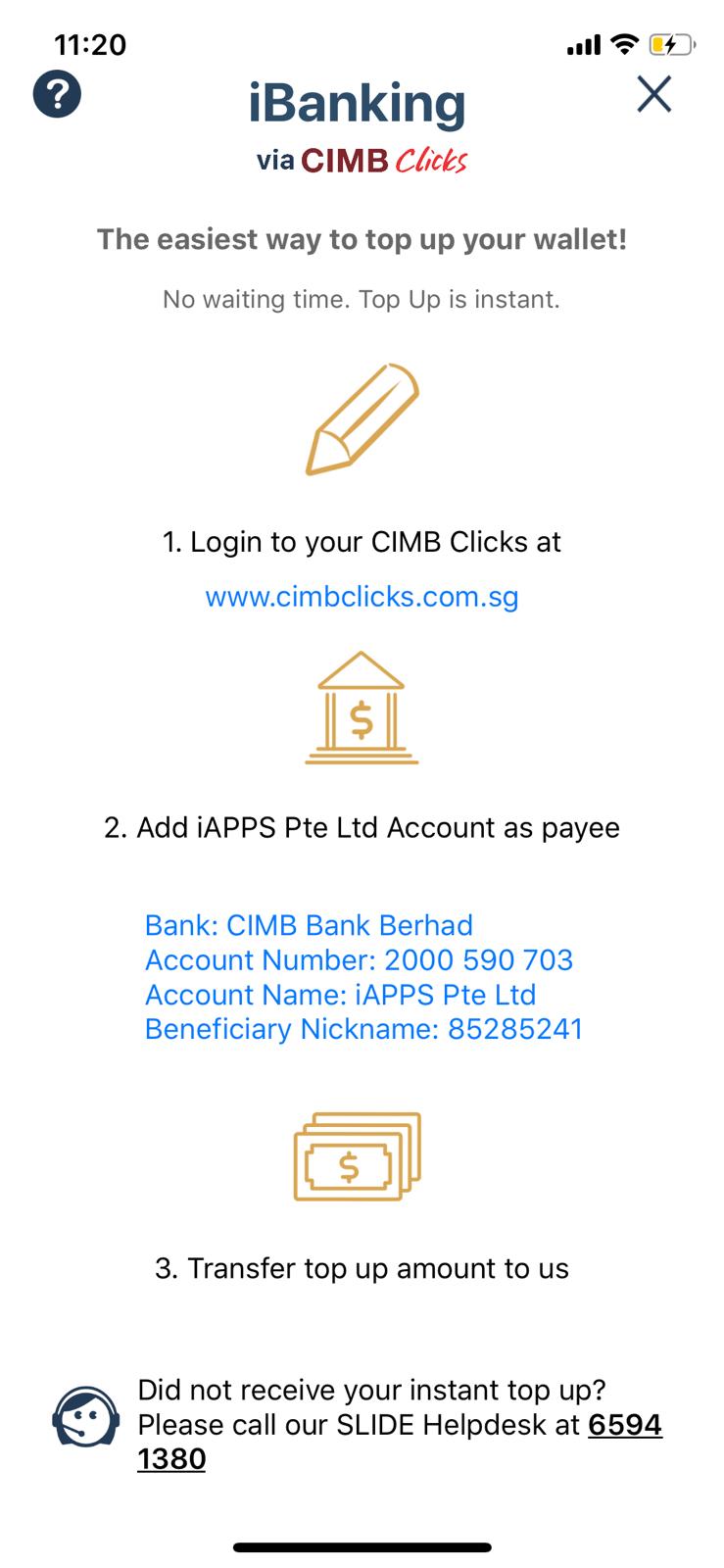 |
4. Follow the instructions displayed to successfully top up your account. |
By: Karen Category: