I want to terminate my SLIDE account. What should I do?
Log in to your Slide Member account. Tap ‘Me’ in the app homepage > Tap on the “Pencil” icon. You will find the termination button located at the top right of the screen. Tap on “Terminate” and submit your termination request.
Alternatively, you may submit your request via our Contact Form below.
By: Karen Category: