The fee to send to India in any amount is $5.00.
By: Karen Category:
If the transaction is sent before 8:30 SGT, the money will be credited in two days. Beyond that, the money will be credited in three days.
By: Karen Category:
Below are our transfer limits: Monthly limit – $2500 Per transaction limit to bank accounts – No limit
By: Karen Category:
You can follow the steps below on how to send money overseas: Open the app > click send overseas > swipe left 4 onboarding screens > click I got it > choose country where you want to send > type the amount you want to send and click search > choose your collection mode […]
By: Karen Category:
Yes. After you have signed and filled up the remittance form in the app, it will prompt you to do a video call with us for the verification of your account. The verification call will take 2-3 minutes and will only be required when you send with us for the first time.
By: Karen Category:
You will be able to cancel the transaction if the status is still in ‘Pending Payment’ status but once it goes to processing, kindly call or whatsapp message us at 9617 7488 for assistance.
By: Karen Category:
There may be occasional delays caused by unforeseen issues with our payment partners and local markets. Public Holidays If your transaction is submitted before on a public holiday in the sending or receiving country, the transaction might expect some delays and it might be processed on the next working day instead. Inaccurate or Missing Information […]
By: Karen Category:
You can top up your SLIDE Wallet via 7-Eleven, doing iBanking or ATM Transfer. Click HERE for a detailed guide.
By: WEIJIE YAO Category:
You can check the status of your remittance at 2 places: Home page > ‘Send Overseas’ > ‘Status’ > View Receipt & Status Home page > ‘History’ > ‘Send Overseas’ > View Receipt & Status Also, you will receive notifications for any updates on the status of your remittance transactions in CHAT.
By: Karen Category:
Go to ‘Send Overseas’ > the current day’s exchange rate will be shown once you put the amount you want to send and the collection mode. The exchange rate will also be shown in the payment page.
By: Karen Category:
