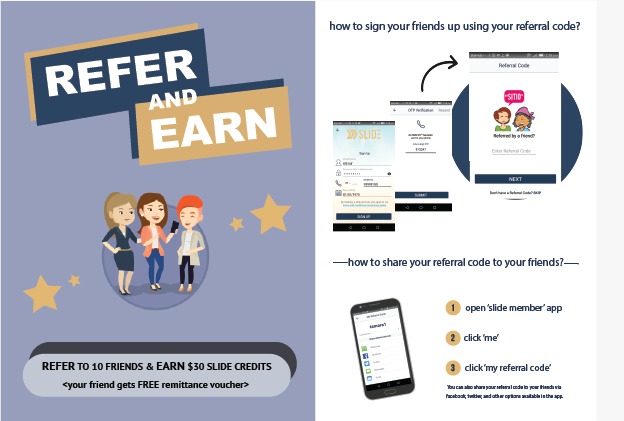Refer and Earn $
It pays to have friends!
Refer your friends and get up to $30 in your SLIDE Wallet when you have successfully signed them up using your promo code.
Check the image below on the amount you will get per referral and how to share your referral code.
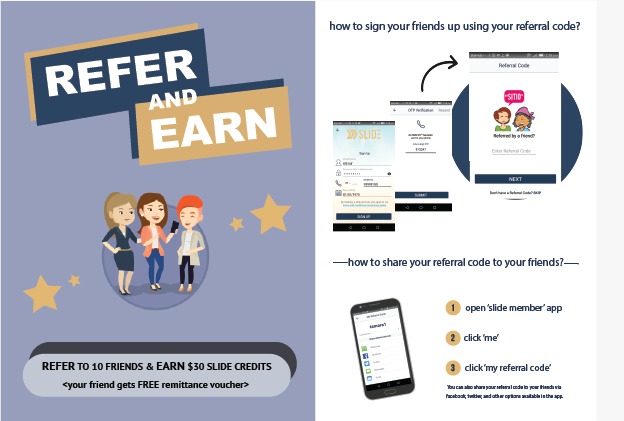
download SLIDE Member App
____________________________________________________________________________________________________________________________________
How to use Referral code to sign up with SLIDE?
- Tap ‘Get Started’
- Sign up for SLIDE account for FREE
- Add the OTP (one-time password) you received on your mobile phone via SMS
- Add your friend’s Referral code. For example, SLIDESG1 (your friend will automatically get a FREE remittance voucher after adding your referral code.)
- Add your email address or tap ’skip’ and proceed
Sign-up done!
____________________________________________________________________________________________________________________________________
FAQ (Frequently Asked Questions)
[Referrer] Why have I not received the reward after Friend I referred signed up to SLIDE?
Did your Friend added your referral code when he/she signed up to SLIDE?
- If yes, we will credit your SLIDE Wallet the amount per person you referred.
- If no, we will not be able to confirm that you have made the referral to your friend. Thus, we will not be able to credit your SLIDE Wallet the referral reward.
Please make sure that your referrals use your referral code so we can properly credit your reward in your SLIDE Wallet.
[Referrer] Where can I find my referral code?
Please follow the guide below to get your referral code.
Open the app > Tap 'Me' > Tap 'My Referral Code.
You can choose any of the available social media platforms to share your referral code to your friends.
[Friend] Why my friend did not get the reward after she/he signed up?
Did you add your friend's referral code?
- If yes, please check your reward by opening the app > tap promotions. You can use the reward once you send your first remittance transaction with SLIDE.
- If no, we apologise but you will only get the reward if you add your friend's referral code.
[Referrer] Where can I find my reward in the app?
You can find your reward by checking your balance in your SLIDE Wallet.
If you are not sure, if you have received the referral credits, you can go to 'history' in your app. You should see the credits as 'Top Up'.
[Friend] Where can my friend find the reward in the app?
You can go to the app > tap 'Promotions'.
You should see a remittance voucher which you can use to send money to Indonesia.
[Referrer] Where can I use my referral reward?
You can use your reward/s to use to pay for your remittance or buy prepaid top-up credits in the app.
[Friend] Where can my friend use the reward?
Your friend can use the reward to waive off his/her remittance fee when sending money to Indonesia.