Verify Your Account and Get $10

You are one step closer to having the fastest way to send money home!
Verify your account with us from now til 31 December and get $10 SLIDE credits.
How to qualify for this promotion?
1.Make sure you filled up the remittance registration form in the app with your ID card (Work Permit/E-Pass/S-Pass/NRIC) information.
2.Verify your account online via a video call with any of our SlideSG Officers.
Haven’t done the video call with us? Click the button below to reach SLIDE Singapore Whatsapp.
WHATSAPP US
Frequently Asked Questions
Can I remit at SlideSG Stores?
Yes, you can remit cash at SlideSG Stores. You can also use SLIDE MEMBER app to remit, provided by SlideSG Pte. Ltd, a Monetary Authority of Singapore licensed remittance company.
Who can send money overseas?
You must be 18 years or older, are a Singaporean, Permanent Resident or Foreigner with a valid work visa (Employment Pass/ S Pass/ Work Permit) and have a Singapore mobile phone number. For identification, for Singaporeans/ Permanent Residents is your NRIC number and for Foreigners with work visa is FIN.
Can I use my passport to register if I’m not Singaporean?
No, you can only use your FIN from your Employment Pass/ S Pass/ Work Permit.
How do I send money overseas?
Open the app > click send overseas > swipe left 4 onboarding screens > click I got it > choose country where you want to send > type the amount you want to send and click search > choose slidesg to cebuana cash pick up or bank account > click you pay > choose recipient or tap "+" to add new recipint > slide to pay > type your password > type the otp you will receive in sms > DONE
or watch this video on how to send money: https://tinyurl.com/yytd4yq7
How do I check the progress of my remittance?
You can check the status of your remittance at 2 places:
- Home page > ‘Send Overseas’ > ‘Status’ > View Receipt & Status
- Home page > ‘History’ > ‘Send Overseas’ > View Receipt & Status
Also, you will receive notifications for any updates on the status of your remittance transactions in CHAT.
Will I get a receipt for my successful remittance?
Yes, you will get a notification in-app of your successful remittance. At Home page, tap ‘Send Overseas’ > Tap ‘Status’ > Tap ‘Send’ to see all your remitted money transactions > Tap any ‘Processed’ transaction > At ‘Receipt’ page, that transaction’s receipt is shown in detail.
Why do I need to be registered and verified?
For remittance, we and the authorities need to know who you really are, so we need to have a Whatsapp video call with you to verify your identity and information you submitted in the app.
What do I need to bring for verification?
You need to bring your NRIC or EP/ SP/ WP in Singapore to be verified.
How much money can I send overseas?
You can send up to your SLIDE WALLET limit per remittance transaction per country.
For Indonesia, the limit is up to S$2400.00 per remittance transaction.
For Philippines, the limit is up to S$1300.00 per remittance transaction.
Monthly limit to send to any country is S$5,000.00
What if I want to send more than my SLIDE WALLET limit?
You can reach out to us at our Whatsapp number +65 9617 7488 to discuss the document we require when sending more than the SLIDE Wallet limit.
Where can my recipient collect the money I’ve sent?
Recipients can either collect by cash pick up or bank account, depending on the collection points available in each sending country.
How can I see the latest exchange rate?
Go to ‘Send Overseas’ > the current day’s exchange rate will be shown once you put the amount you want to send and the collection mode. The exchange rate will also be shown in the payment page.
How much is the remittance fee?
You can view our remittance fees after you select a recipient in ‘Send Overseas’.
Where can I send my money to?
You can view the list of countries supported when you tap on ‘Send Overseas’ in home page.
How soon will my loved ones get my remittance in my country?
It depends from country to country.
Philippines
- Account credit: Any bank account next day.
- Cash pick up: Instantly through cash pick up shops like Cebuana, M Lhuillier and Palawan
Indonesia
- Instantly to any bank’s ATM.
I changed my mobile phone number, can I still remit?
You must update your mobile number, if not you will not be able to submit any remittance transaction as all remittance transactions in SLIDE require OTP. To update – Home page, tap ‘Me’ > Tap ‘Edit’ > Enter your password > Tap ‘Mobile No.’ > Enter new mobile number > Tap ‘Update’.
If my work visa expires, can I still remit?
No. You have to update your particulars, take photo of your new work permit and reach out to any of our SlideSG staff at Whatsapp +65 9617 7688 for re-verification of your account.
Can I remit for my company?
That will be under corporate remittance. For corporate remittance, you may contact us at +65 6594 1380 or email us at [email protected] for further details.
Can I remit on behalf of my friend?
No, we strictly advise our members to remit only for themselves as much as possible.
How many recipients can I remit to?
You can remit up to a maximum of 5 recipients.