Your top up limit depends on the account you opened with us. If you are an unverified user, you can top up your account up to SGD$ 1,000. For verified user, the allowable top up limit is up to SGD$5,000.
By: Karen Category:
If the top up transaction has been completed, we regret to inform that we will not be able to reverse the transaction. We will be able to help reach out to the other party to explain the case but we will not be able to confirm if the money can be returned. For any […]
By: Karen Category:
Yes. You just have to make sure to use your friend’s PayNow QR so the top up will go to your friend’s account.
By: Karen Category:
If your transaction failed, you will receive a refund in your SLIDE Wallet. You can use the funds to submit a new transaction in the app.
By: Karen Category:
For issues about PayNow remittance, please reach out to our Helpdesk at 3129 2937. Our Helpdesk may ask for the proof of payment i.e payment receipt to assist with the investigation.
By: Karen Category:
For issues about PayNow top up, please reach out to our Helpdesk at 3129 2937. Our Helpdesk may ask for the proof of payment i.e payment receipt to assist with the investigation and manually approve the top up.
By: Karen Category:
Please note that the PayNow QR generated upon submission of a remittance transaction expires after 1 day. Once the PayNow QR expires, the remittance transaction will expire as well. To continue to send money, you will need to submit a new transaction in the app.
By: Karen Category:
PayNow QR found at the top up page don’t expire but for remittance, it expires 1 day after the QR code is generated.
By: Karen Category:
Follow these steps pay your remittance transaction using PayNow: Login in the app Tap ‘Send Overseas’ Type the amount you want to send and collection mode Choose your recipient In the remittance payment page, choose payment mode ‘PayNow’ and ‘SLIDE to Confirm’ Save the QR code in your phone’s photo gallery Leave the app to […]
By: Karen Category:
Follow these steps to top up your SLIDE Wallet via PayNow: Login to the app Tap ‘Top up’ Tap ‘PayNow’ Save the QR code in your phone’s photo gallery Leave the app to open your ibanking app the supports PayNow and upload the QR code Type the amount you want to top up Confirm the […]
By: Karen Category:
