Recipients can either collect by cash pick up or bank account, depending on the collection points available in each sending country.
By: Karen Category:
Go to ‘Send Overseas’ > the current day’s exchange rate will be shown once you put the amount you want to send and the collection mode. The exchange rate will also be shown in the payment page.
By: Karen Category:
You can view our remittance fees after you select a recipient in ‘Send Overseas’.
By: Karen Category:
You can view the list of countries supported when you tap on ‘Send Overseas’ in home page.
By: Karen Category:
It depends from country to country. Philippines Account credit: Any bank account next day. Cash pick up: Instantly through cash pick up shops like Cebuana, M Lhuillier and Palawan Indonesia Instantly to any bank’s ATM.
By: Karen Category:
You must update your mobile number, if not you will not be able to submit any remittance transaction as all remittance transactions in SLIDE require OTP. To update – Home page, tap ‘Me’ > Tap ‘Edit’ > Enter your password > Tap ‘Mobile No.’ > Enter new mobile number > Tap ‘Update’.
By: Karen Category:
No. You have to update your particulars, take photo of your new work permit and reach out to any of our SlideSG staff at Whatsapp +65 9617 7688 for re-verification of your account.
By: Karen Category:
That will be under corporate remittance. For corporate remittance, you may contact us at +65 6594 1380 or email us at [email protected] for further details.
By: Karen Category:
No, we strictly advise our members to remit only for themselves as much as possible.
By: Karen Category:
You can remit up to a maximum of 5 recipients.
By: Karen Category:
