Log in to your Slide Member account. Tap ‘Me’ in the app homepage > Tap on the “Pencil” icon. You will find the termination button located at the top right of the screen. Tap on “Terminate” and submit your termination request. Alternatively, you may submit your request via our Contact Form below. https://slide.sg/contact-us/
By: Karen Category:
You are required to fill out the Cash Out Form and Transfer your wallet balance to our SLIDE Wallet. Kindly contact our helpdesk via WhatsApp at +65 3129 2937 to request the Cashout Form and get the QR Code for the transfer of your wallet balance.
By: Karen Category:
Our SlideSG Team will contact you to verify your identity. The account termination will take immediate effect once verification is done.
By: Karen Category:
